1. Log in to your blogger account
2. Go to Design>>>Edit HTML
3. Then search this code : <body>
Tips : To speed up the search you can use Ctrl+F or F3
4. Replace <body> with code below
<body onLoad='init()'>
<div id='loading' style='position:absolute; width:100%; text-align:center; top:300px;'> <img border='0' src='http://i1002.photobucket.com/albums/af149/Imtikhan/Loading1.gif'/></div>
<script src='http://robots1996.fileave.com/loaidngstatus.js' type='text/javascript'/>
<div id='loading' style='position:absolute; width:100%; text-align:center; top:300px;'> <img border='0' src='http://i1002.photobucket.com/albums/af149/Imtikhan/Loading1.gif'/></div>
<script src='http://robots1996.fileave.com/loaidngstatus.js' type='text/javascript'/>
NOTE : Change the blue words with image URL
To facilitate you, I provides some pictures
http://i1002.photobucket.com/albums/af149/Imtikhan/Loading2.gif
http://i1002.photobucket.com/albums/af149/Imtikhan/Loading5.gif
You can make your own image in Ajaxload
5. If you finish, save it and try by reload your blog
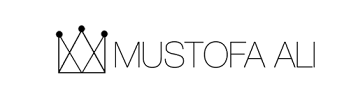
 Home
Home All Post
All Post About
About Contact
Contact Privacy Policy
Privacy Policy


 747E7BEA
747E7BEA
i got a dizzy when readin it .... haha
ReplyDelete