Installation as usual
1. Log in to your blogger account
2. Go to Design>>>Page Elements>>>Add Gadget
3. Choose "HTML/Java Script"
4. Copy the code below, and paste in the place
<script src="http://www.gmodules.com/ig/ifr?url=http://hosting.gmodules.com/ig/gadgets/file/103534220535816043845/colorpicker.xml&up_save=1&up_rgb=255%7C255%7C255&up_basergb=255%7C0%7C0&up_hex=FFFFFF&up_indicator=0%7C0&up_slider=0&up_lastvalues=0%7C0&synd=open&w=325&h=210&title=HTML%2FJava+Script+Color+Picker&border=http%3A%2F%2Fwww.gmodules.com%2Fig%2Fimages%2F&output=js"></script>
5. Save it
If you want to modify the border, width, and length, you can go here
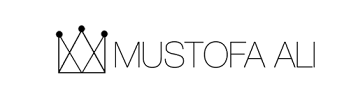
 Home
Home All Post
All Post About
About Contact
Contact Privacy Policy
Privacy Policy


 747E7BEA
747E7BEA
No comments
Post a Comment