1. Log in to your blogger account
2. Go to Design>>>Edit HTML
3. Thick "Expand Widget Templates"
4. Find this word : Read More
5. Change Read More with the code below
<img border='0' src='ICON URL'/>
6. Change ICON URL with your icon URL. Example :
<img border='0' src='http://robots1996.fileave.com/6-large-allblogtools.png'/>
7. Save it
The example of read more icon / button :
<img border='0' src='http://robots1996.fileave.com/6-large-allblogtools.png'/>
<img border='0' src='http://robots1996.fileave.com/12-large-allblogtools.jpg'/>
<img border='0' src='http://robots1996.fileave.com/23_readmore.gif'/>
<img border='0' src='http://robots1996.fileave.com/26-large-allblogtools.gif'/>
<img border='0' src='http://robots1996.fileave.com/31-large-allblogtools.gif'/>
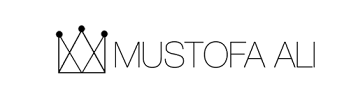





 Home
Home All Post
All Post About
About Contact
Contact Privacy Policy
Privacy Policy


 747E7BEA
747E7BEA
No comments
Post a Comment